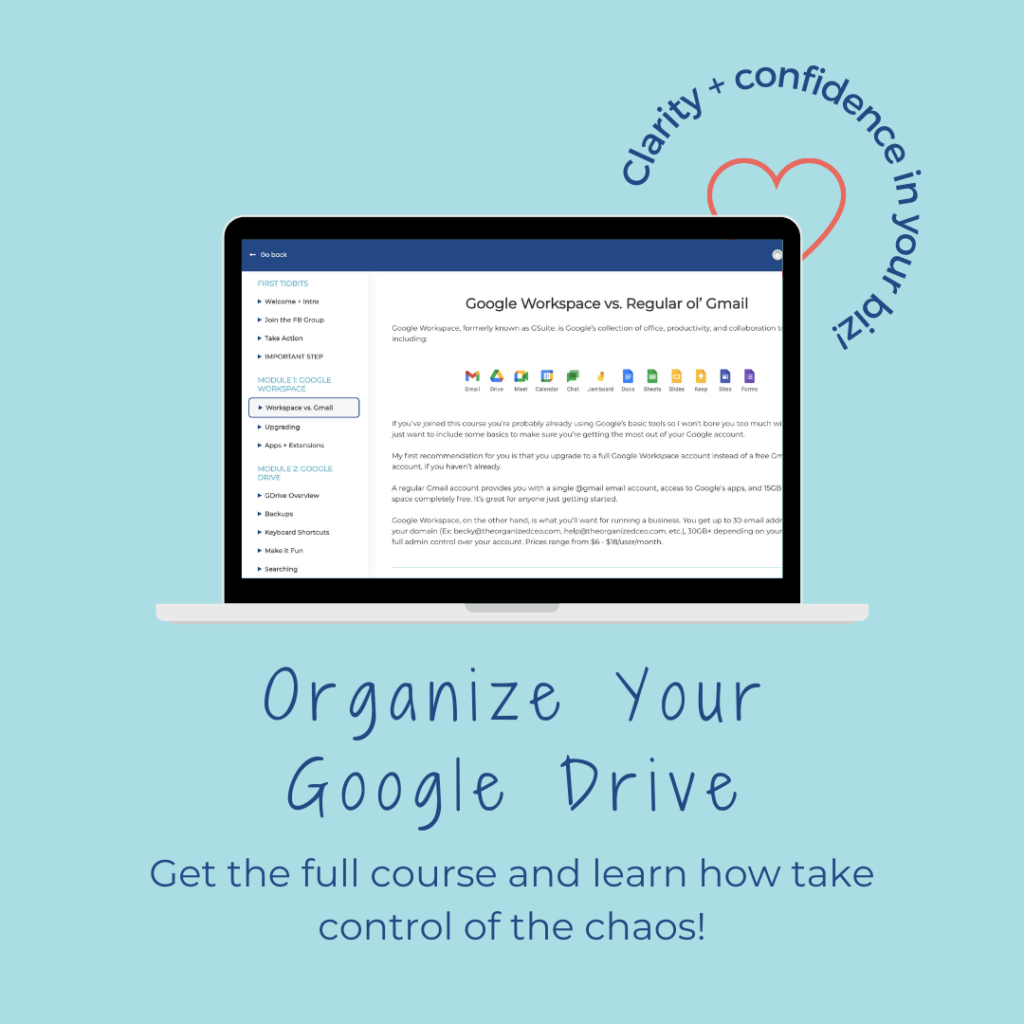One of the tools I use the most here at Create Your Affiliate Program is Google Drive which I love and use on a daily basis. But if we’re being honest, the excitement of having a free tool like Google Drive is erased by the total lack of guidance on how to actually use it. {Google does provide a training on using it but it’s… pretty lackluster at best lol.}
So you find yourself with random docs floating around like that feather in the Forest Gump movie, and you waste so much time looking for things in your Drive, I want to share with you three few reasons you might want to get your Google Drive organized, PLUS a resource for making that happen!
Three Reasons You Need to Organize Your Google Drive ASAP
1. It increases your productivity!
When your Google Drive is organized, you can quickly locate the files you need, saving you time and increasing productivity in your daily work. You won’t have to spend time searching through cluttered folders to find what you’re looking for, and instead, can focus on your work and get things done efficiently.
2. It leads to better collaboration!
If you work with others on projects like I do, organizing your Google Drive makes it easier to share files and collaborate without worrying that your collaborators have access to everything in your Drive. Plus, when everyone knows where to find files, you can work together more effectively, without wasting time looking for missing files, or worse, creating duplicates.
3. It makes more things secure!
Organizing your Google Drive can also help keep things more secure for you and your clients. When you have a clear folder structure, you can easily identify sensitive files and ensure they’re stored in secure locations that only you have access to. You can also use Google Drive’s sharing settings to control who has access to your folders and files, which helps protect your files from unauthorized access or deletion.
Now that I’ve told you why you should organize your google Drive, I want to share with you a resource for making it happen.
Introducing Organize Your Google Drive.
Organize Your Google Drive is a self-guided, online course created by Becky Moffit, aka The Organized CEO.
A self-professed organizational nerd of the highest order, Becky says that literally every client she has ever worked with – from the newbies to the 7 figure folks – has asked her first and foremost how to get their Google Drive tamed.
In 4 quick lessons, she shows you how to get and stay on top of your storage so you never have to wonder where the heck everything went the last time you closed your laptop. Dedicate an afternoon to following the Take Action boxes, and boom, you’re one organized CEO. YAY!
(Also you get two bonus lessons on Google Docs and Google Sheets! Finally learn what all that stuff on top of your browser window does! Woohoo!)
Don’t miss out on this (super affordable) course!
Click here to access Organize Your Google Drive.
.
.
.
This blog post contains affiliate links, but as always, know that I only recommend products and programs that I use and love myself!